Service API Consumption
Service APIs allow you to consume services directly from the platform. These services are provided by Finastra or a third party. As with other APIs, you must register an application and add a service API to it.
Register the Service API
You start by registering an application on FusionCreator that includes a service API.
Follow the Application Wizard, and, at the API registration step, add a service API.
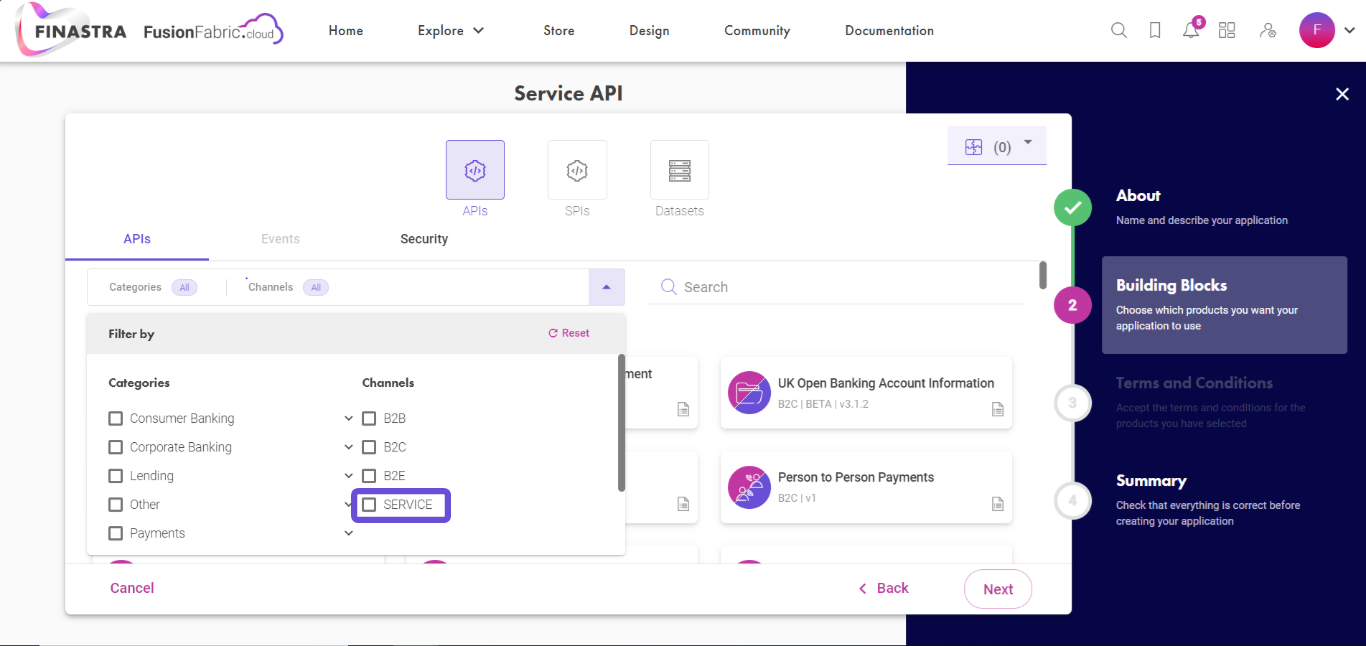
Select service APIs during the Application Registration.
Generate the Credentials
After you registered the application and added a service API, generate the credentials that you will use to retrieve the access token using the Service channel. The details on how to generate them are given in My Dashboard.
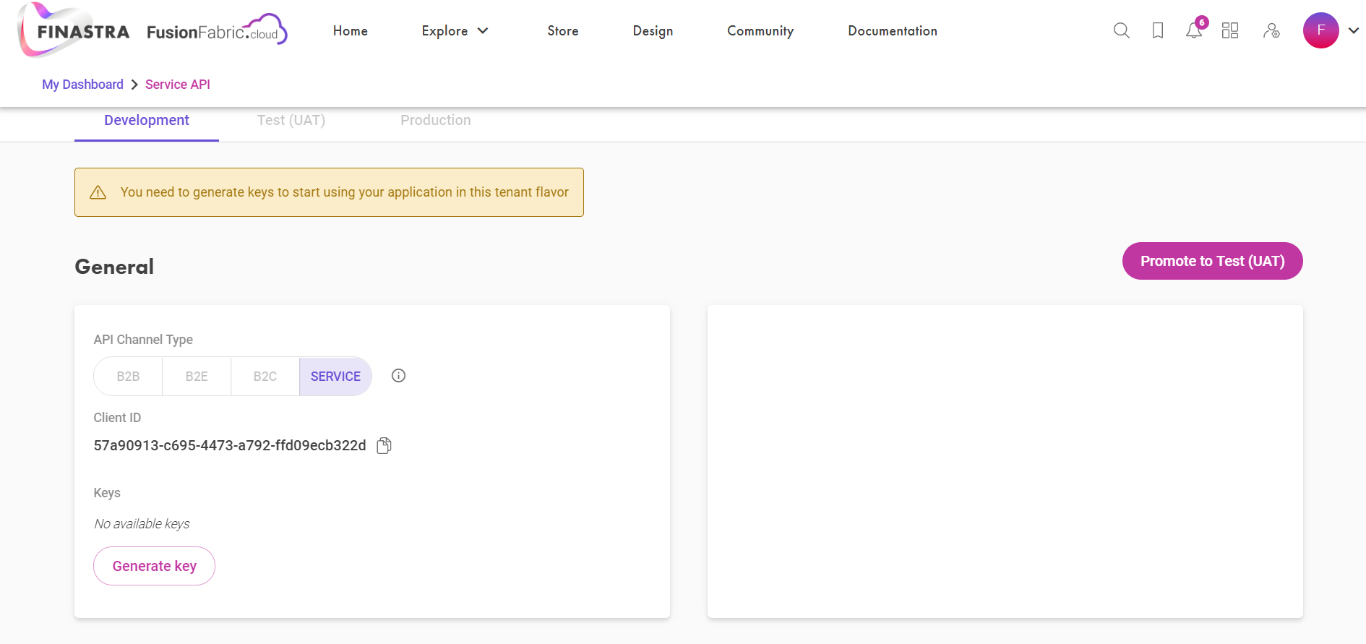
The Oauth2 credentials of an application with service APIs.
With the application credentials, you request the access token through the OAuth2 client credentials grant flow.
For more information on how to get the access token with Postman, check out the Client Credentials Tutorial from the Get Started guide.
Develop with Service APIs
While your application is in development stage, you experiment with service APIs. Use the generated credentials in the Service channel to get the access token.
Service APIs use different tenants for each stage of your application. To work with the service APIs in development, use the tenant finastra-dev. Consent is automatically granted, similarly to sandbox for product APIs.
Working with service APIs in development is free of charges. When you promote your application from development to UAT or production, charges apply.
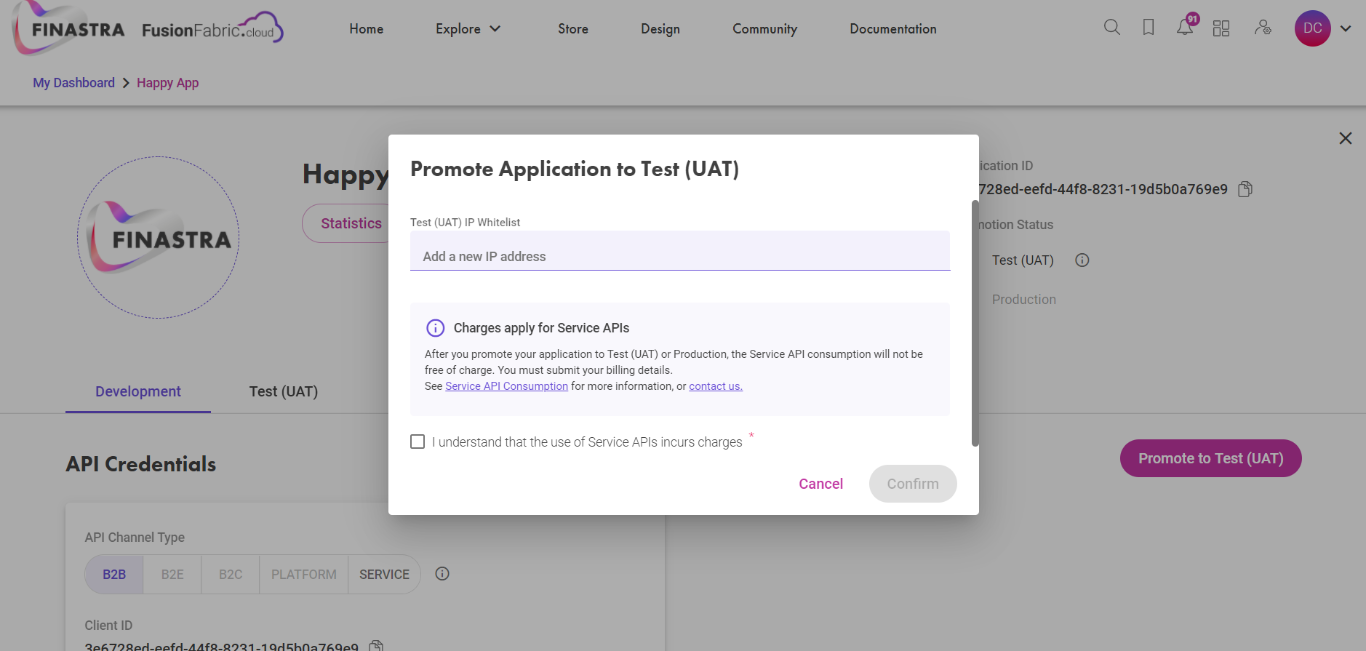
Promote service API
Consume Service APIs
When you promote your application to UAT and production, you consume service APIs. To get the access token, use the corresponding tenant - finastra-uat or finastra-prod.
The consent to access an UAT or a production tenant must be granted manually by a FusionFabric.cloud representative.
To read more about the application promotion stages, see Application Lifecycle and Multitenancy.