FusionCreator Catalogs
Access the API, Solution or Dataset Catalogs from the Explore menu in the top navigation bar.
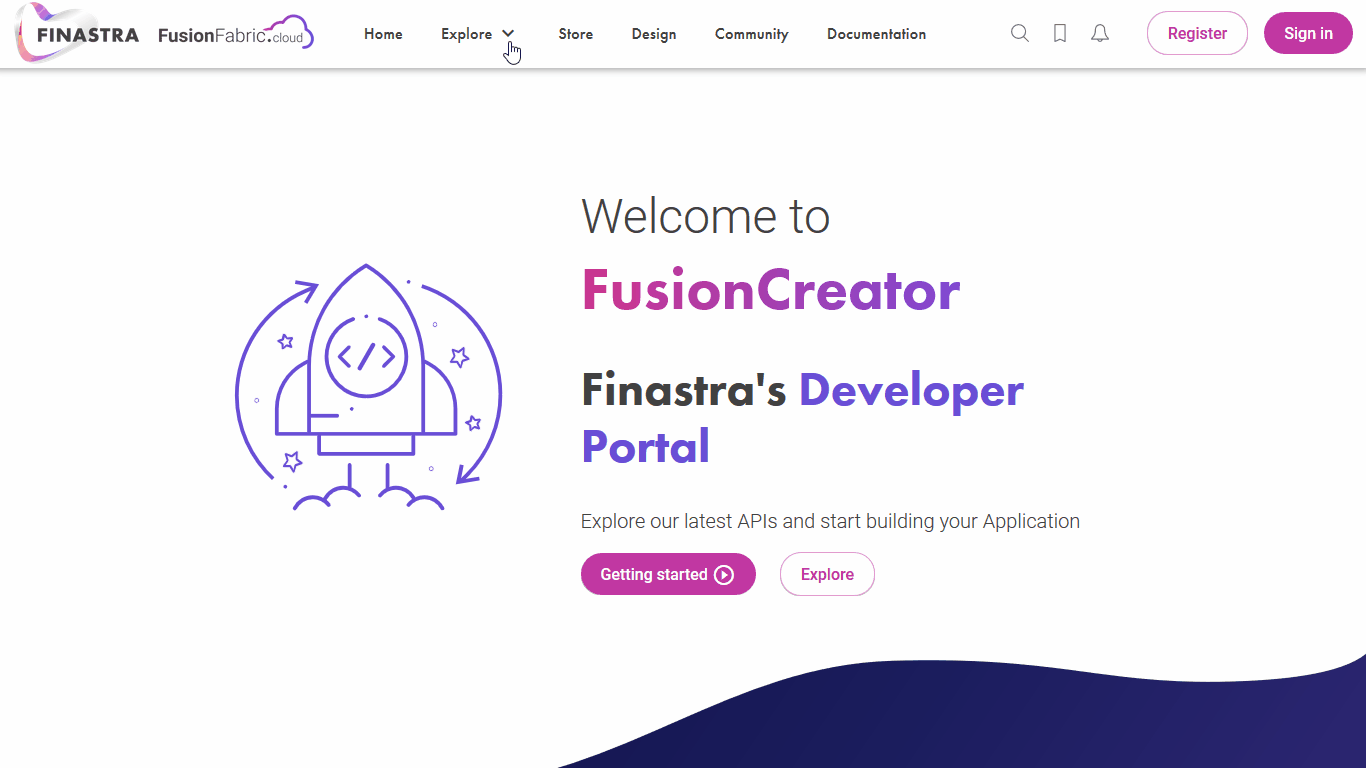
Access the catalogs.
Solution Catalog
When the Solution Catalog is selected, APIs are grouped by business solutions. Business solutions are also grouped by category, so you can use the filter options to find specific solutions to explore. Use the top left side button to switch between how the solution cards are displayed.
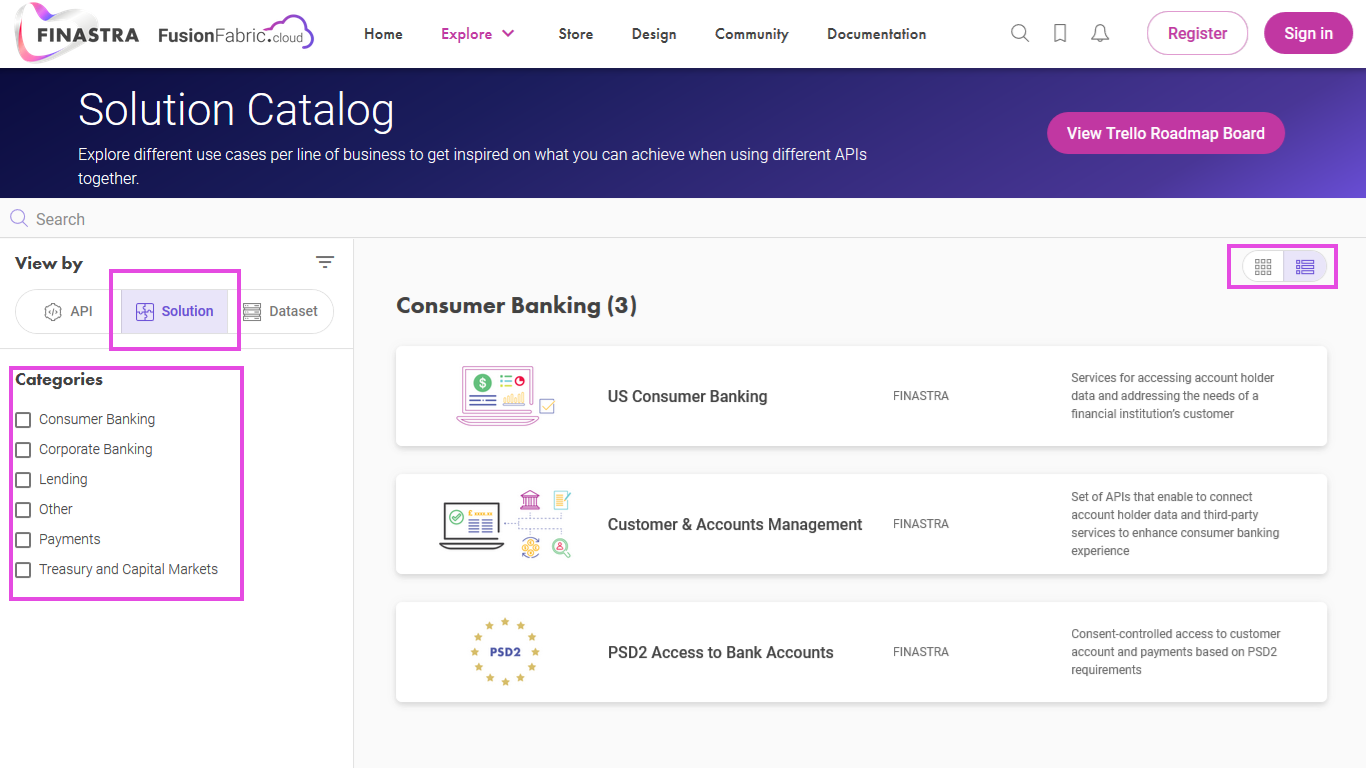
Filter the APIs in the Solution Catalog to focus the search results.
Solution Overview Page
Click a solution card to display its overview page. Browse the solution overview page to read a short description of the solution and find the available APIs to consume. Learn about the key features and how the APIs are working, through a step-by-step depiction of how the solution works. Read the terms and conditions of the solution.
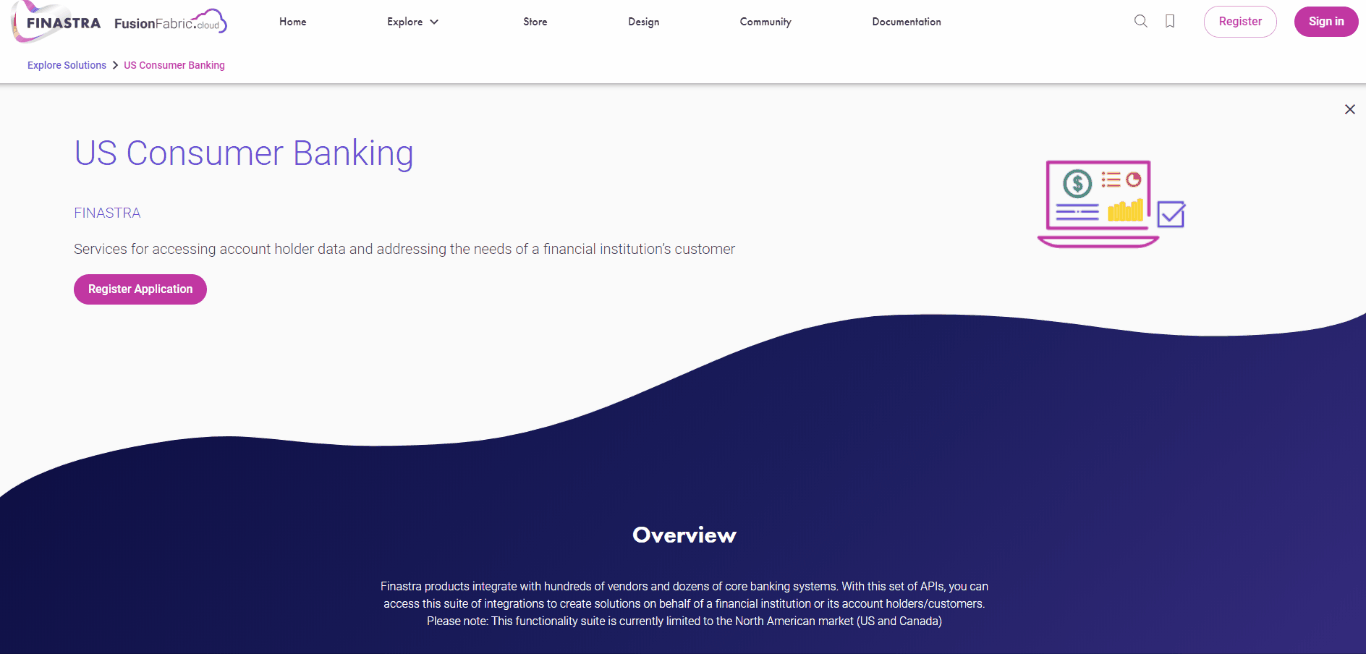
Browse the solution overview page to get used to the APIs available for that solution.
API Catalog
When the API Catalog is selected, the APIs and SPIs are displayed, grouped by Category. You can scroll down the list, or you can filter it to quickly find a specific group of APIs. Using the filter options - API Tags, Usage Type, Categories, or Channels can narrow down the API range.
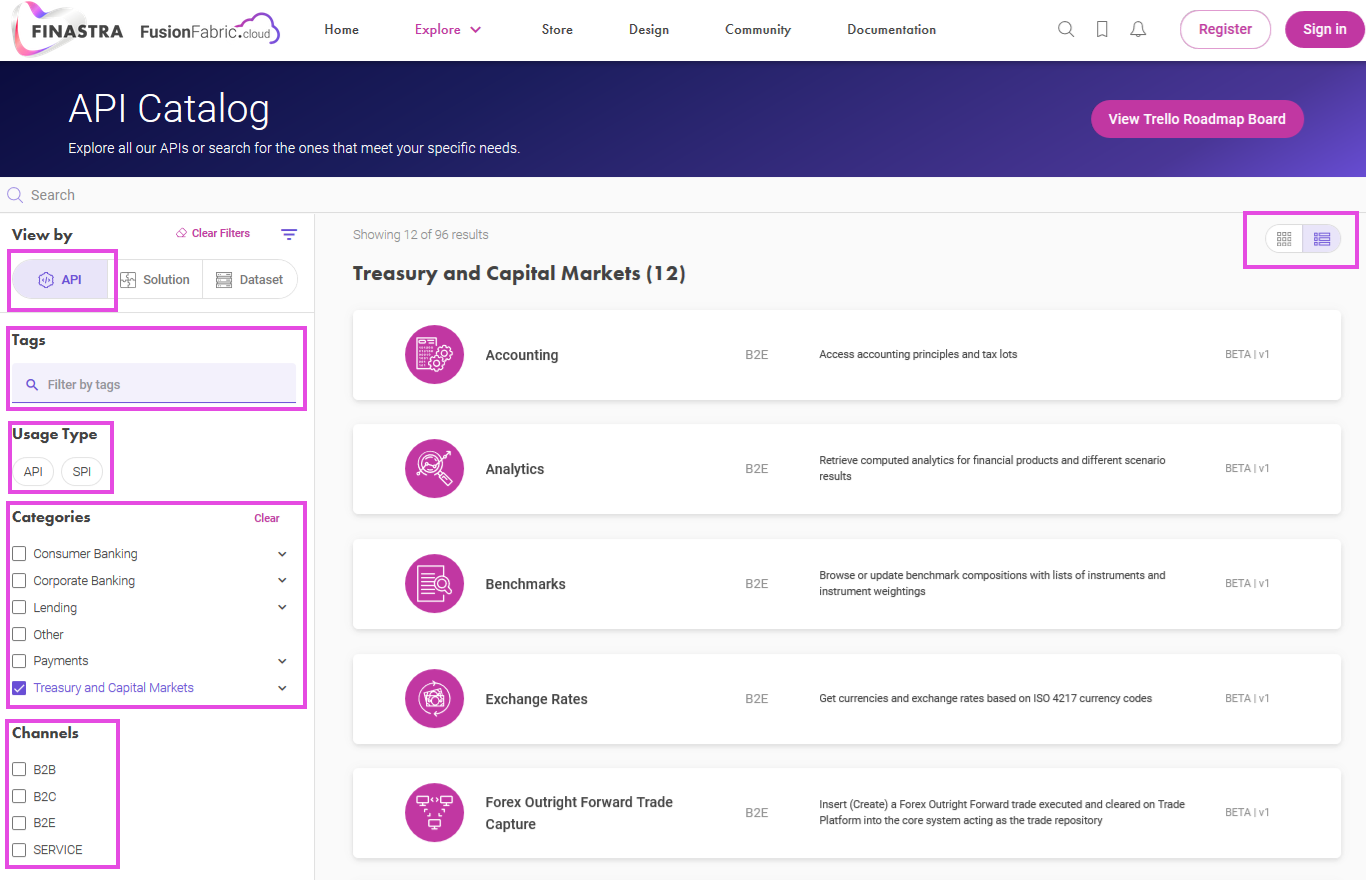
Filter the APIs in the API Catalog to focus the search results.
API/SPI Card
The API card gives you, at a glance, a lot of information about the API:
- Usage Type - the API and SPI card are differentiated by color, and by summary.
- Title
- Channel
- Tags
- Summary
- Icon
- Availability - if the red light is on, the API is not available at the moment. This information is displayed only after you log into FusionCreator.
- Version
- Events - if the icon is visible, there are events associated to the API that you can subscribe to.
- Maturity - if no maturity is displayed, the API is generally available (GA) and can be used in production.
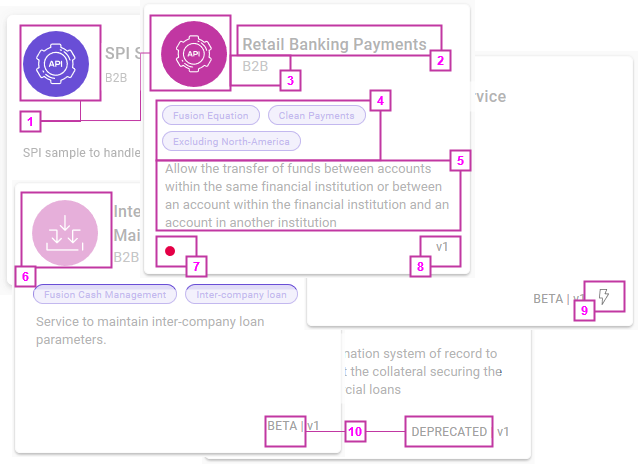
The API card elements.
Dataset Catalog
When the Dataset Catalog is selected, all the datasets are displayed, grouped by Category. You can scroll down the list, or you can filter it to quickly find a specific dataset. Use filtering options such as Tags or Categories to narrow down the search results.
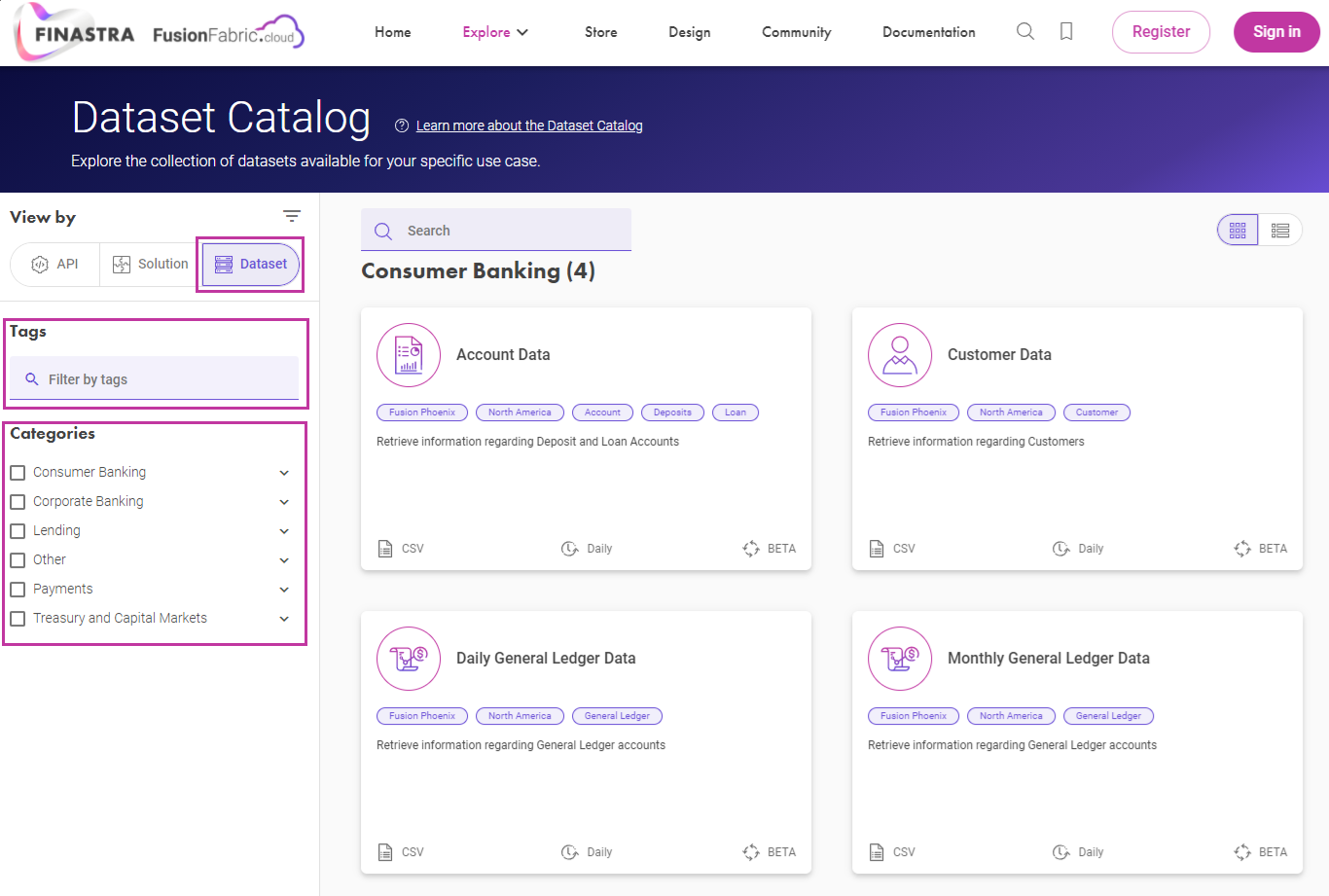 Filtering by Category or Tags enables the Bookmark all shown function. You can create an application by bookmarking all the displayed datasets marked with a specific tag. You can also bookmark all the shown datasets or from a page in a specific category.
Filtering by Category or Tags enables the Bookmark all shown function. You can create an application by bookmarking all the displayed datasets marked with a specific tag. You can also bookmark all the shown datasets or from a page in a specific category.
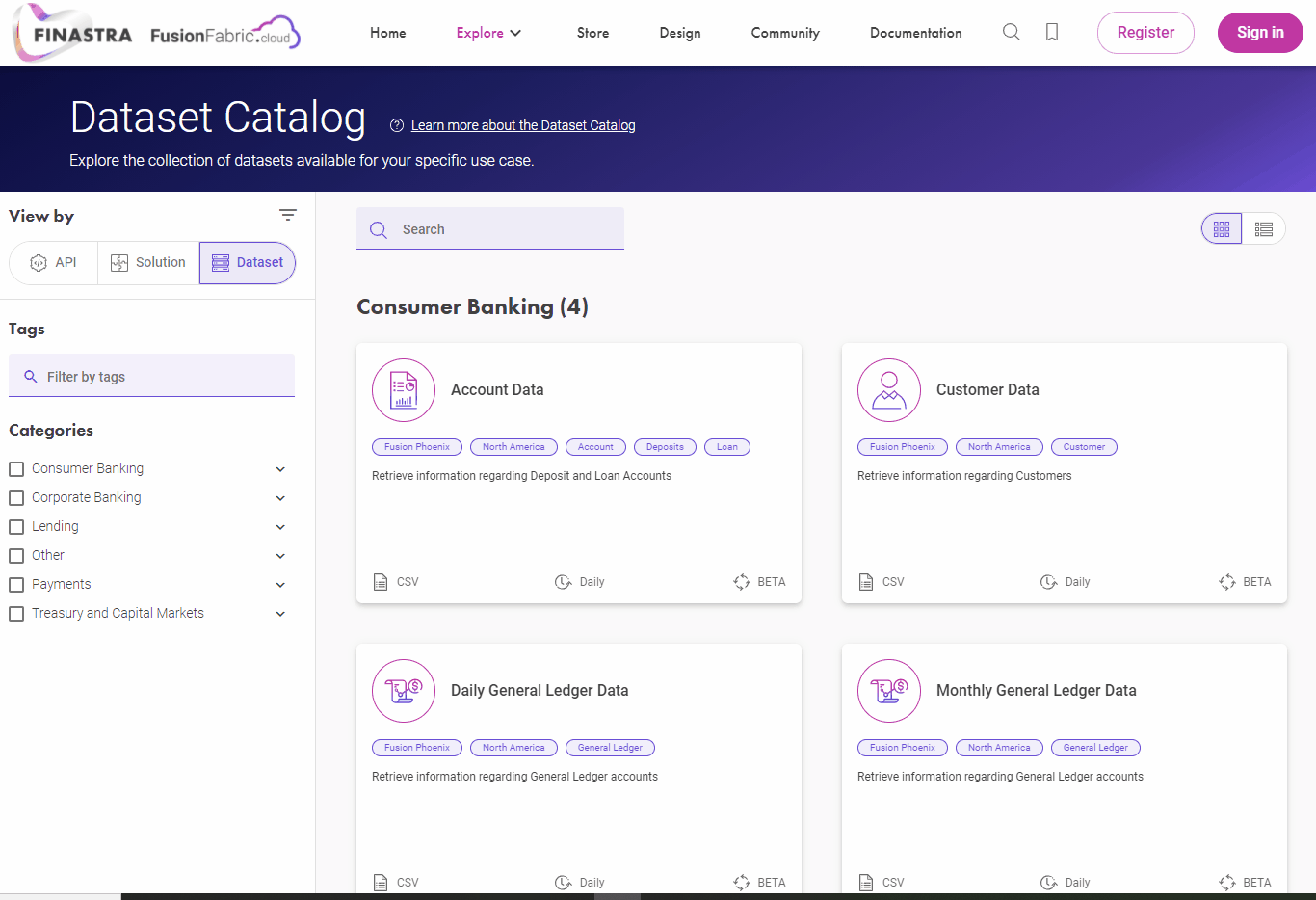
Bookmark all shown datasets
Dataset Card
The dataset card displays the following information:
- The icon which differentiates the datasets from the APIs.
- The dataset title.
- The tags that are associated to the dataset.
- The description of the dataset.
- The file format of the dataset.
- The frequency of the dataset update.
- The maturity of the dataset.
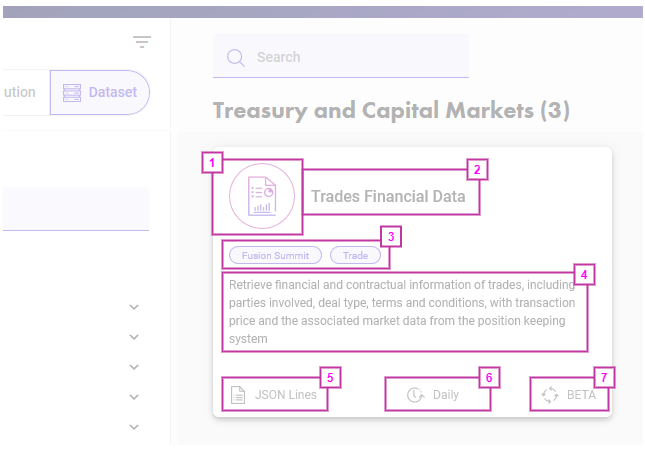
The dataset card elements.
Dataset Overview Page
Click a dataset card to see its overview page, which displays the description and the option to register an application using the selected dataset. You will also find:
- Usage Information
- The Legal Terms of Datasets
- FusionFabric.cloud Developer Terms and Conditions
- Updates - the current version of the dataset
- Schema of the dataset, which describes the type of data it uses and it is available for download
- Sample of the dataset, which is interactive and it is also available for download
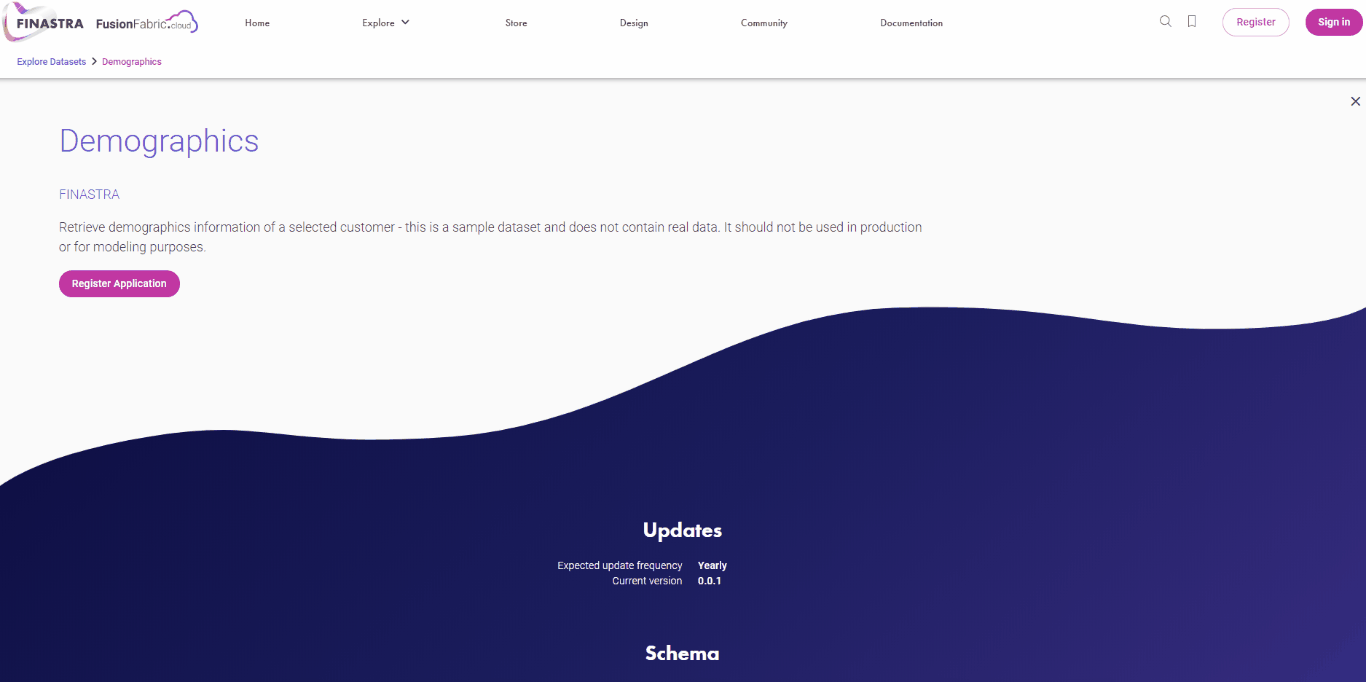
Browse the dataset overview page.
Draft Building Blocks
Some of the building blocks - APIs, SPIs or datasets, you are looking for may have the DRAFT maturity.
This means that they are published to FusionCreator with the purpose of letting you know what Finastra is committed to deliver in the coming future. The draft building blocks are not available on the application wizard.
You can also easily recognize draft building blocks by the Coming Soon label too applied to their cards on FusionCreator Catalogs.
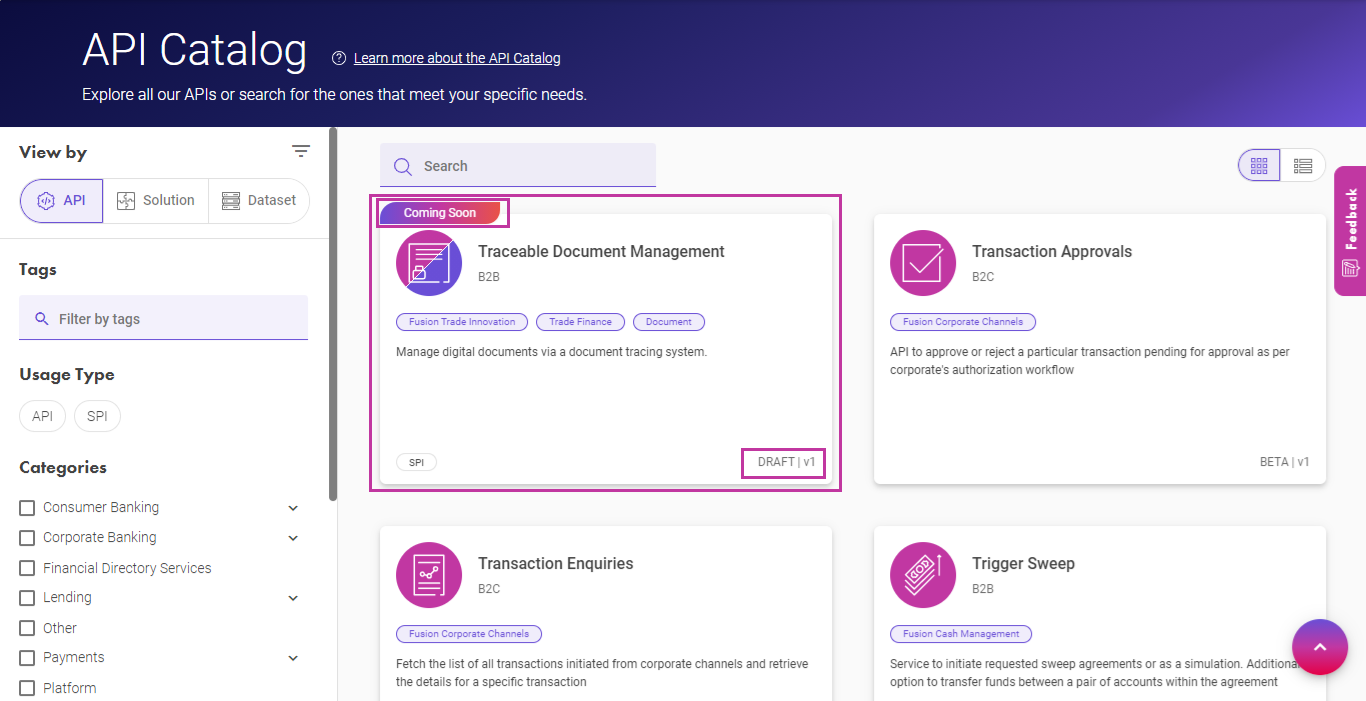
A draft API is recognizable by the maturity and the Coming Soon label.
Search Options
Two search options are available in FusionCreator.
Local Search
To find an API, a solution or a dataset by keyword, use the search bar above the APIs/ solution/ dataset list. The search is completed on the current page, only for the chosen Category lists, so remember to Clear Filters if you want to search the complete list of APIs, solutions or datasets.
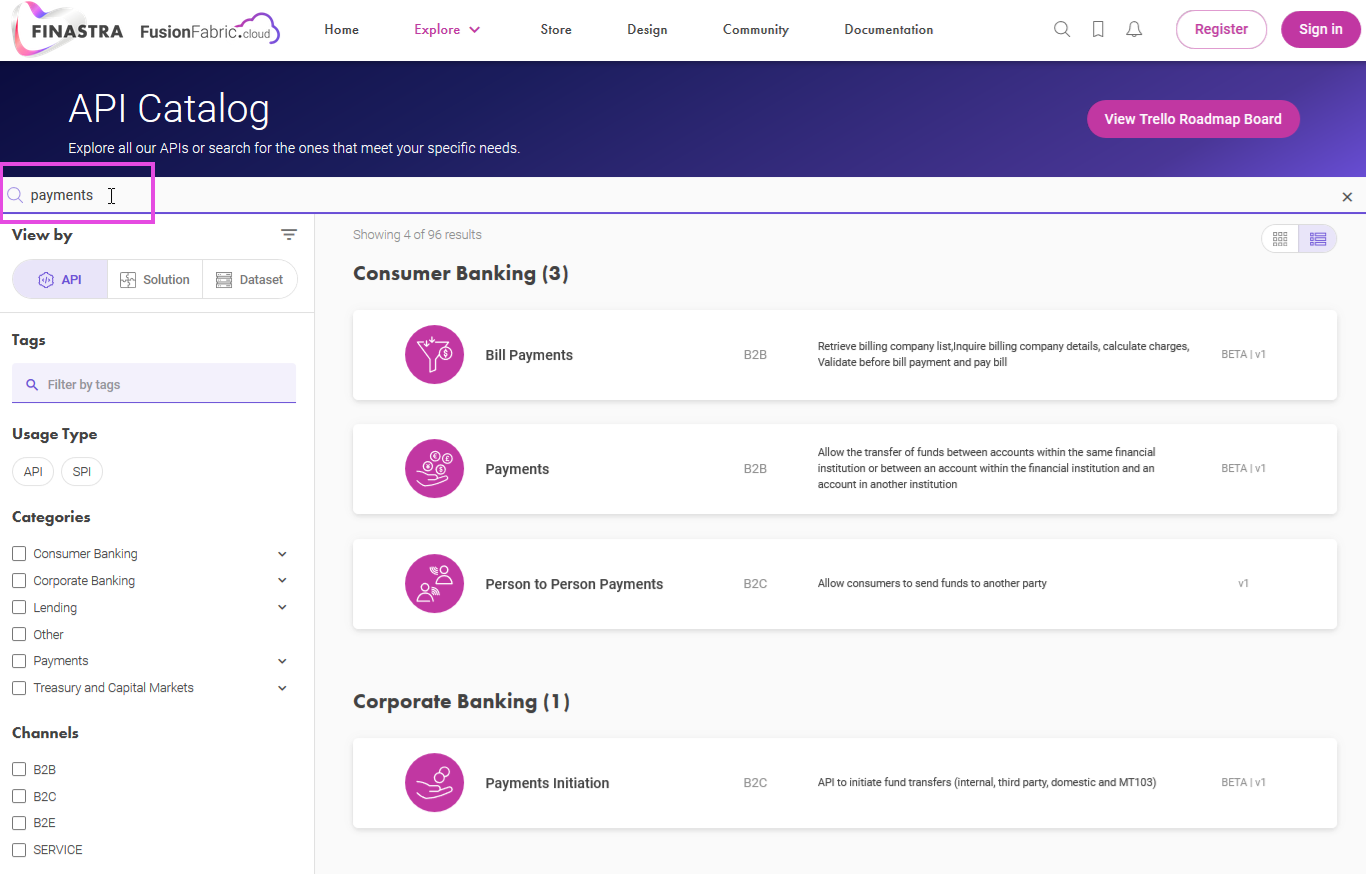
Local search of an API, in the API Catalog
Global Search
To extend the search beyond the catalogs, use the search icon on the top-right navigation bar. The global search opens, and you can enter your search terms. If any, the results are grouped by the following locations: Solutions, APIs, Documentation and, after you sign in, Applications . You can filter the results using the right-side filter options to quickly find relevant results.
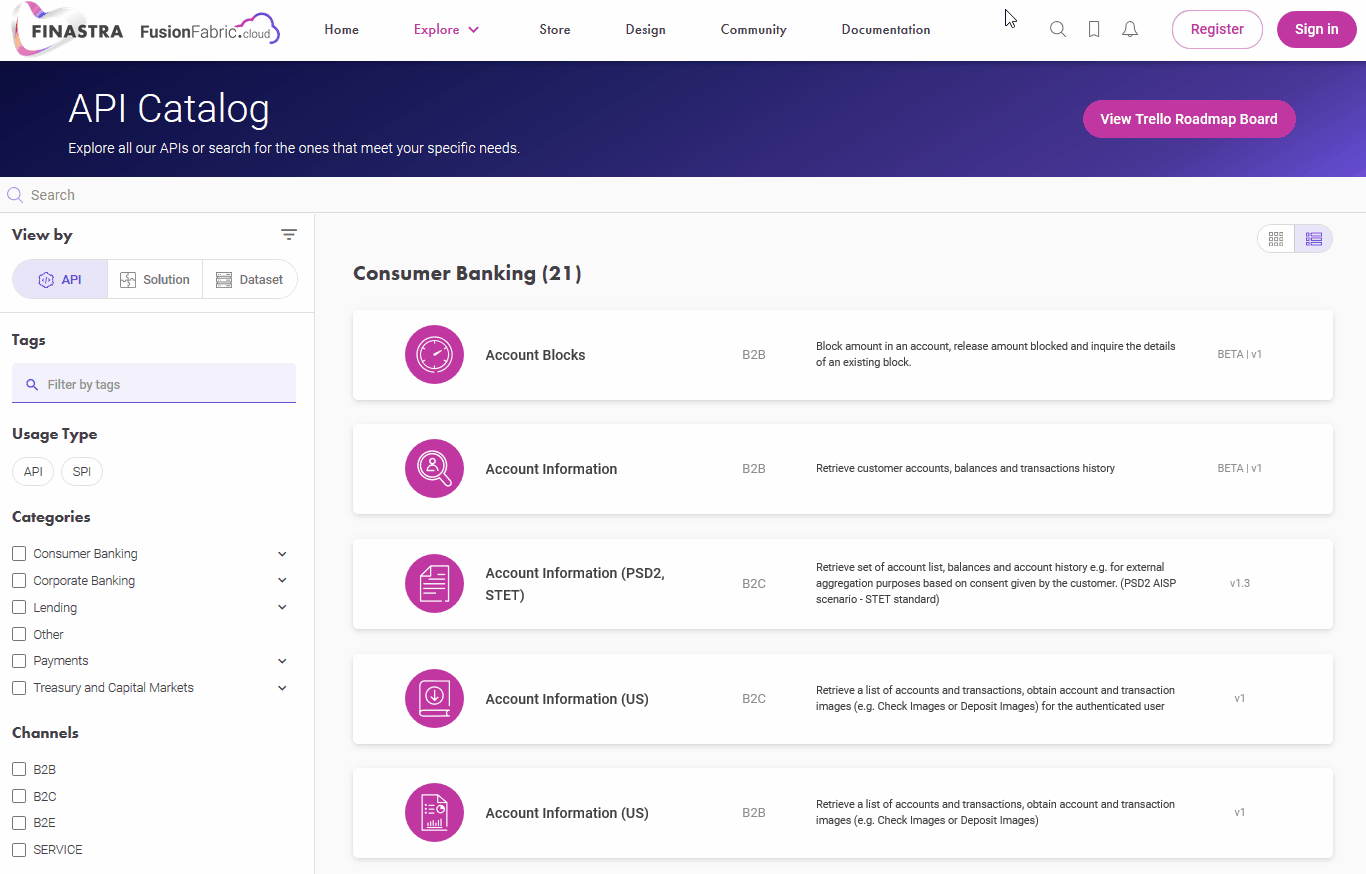
Global search by keyword, in the Developer Portal
API Channel
The APIs published on FusionCreator are targeted to dedicated channels, as follows:
| API Chanel | Channel Name | OAuth2 Grant Flow | Tenants |
|---|---|---|---|
| B2B | Business-to-Business | Client Credentials |
|
| B2C | Business-to-Customer | Authorization Code | |
| B2E | Business-to-Employee | ||
| SERVICE | Service | Client Credentials |
|
| PLATFORM | Platform |
|
B2B
The APIs available for the Business-to-Business (B2B) channel are useful to build apps targeting another business. They support authenticated server-to-server data interchange, and maintain data movement auditing. The B2B APIs support the Client Credentials OAuth2 authentication flow.
B2C
The Business-to-Customer channel (B2C) groups APIs that are used to build apps targeting customers of a financial institution. The APIs on this channel support mobile banking applications on browsers, smartphones and tablets. The supported OAuth2 authentication flow is the Authorization Code grant flow.
B2E
On the Business-to-Employee (B2E) channel, there are APIs that you can use to build apps targeting the employees of a financial institution. The authentication is aimed at the institution’s employees or a technical account. The B2E APIs support the Authorization Code OAuth2 authentication flow.
B2B, B2C and B2E APIs work with core systems data from the
sandboxor the financial institutions tenants.
Service
The APIs available for the Service channel are useful to consume valuable financial services offered by Finastra or third-parties. They support authenticated server-to-server data interchange. The Service APIs support the Client Credentials OAuth2 authentication flow.
SERVICE APIs work with Finastra maintained tenants -
finastra-dev,finastra-uat, andfinastra-prod, corresponding to the promotion stage of your application.
Platform
The APIs available for the Platform channel are used to interact with FusionFabric.cloud platform itself. They don’t provide financial or business data or services, but rather act as meta-APIs, to enable you manage your applications. The Platform APIs support Client Credentials OAuth2 authentication flow.
PLATFORM APIs work with Finastra maintained tenants -
platform-dev,platform-uat, andplatform-prod, corresponding to the promotion stage of your application.
The API channel is displayed on the API card.
Bookmark Catalog Items
As you dive into the API or Dataset Catalog and you find the APIs/ datasets that suit your business needs, you can bookmark them - hover your mouse over an API/ dataset card and click the icon on the top right corner.
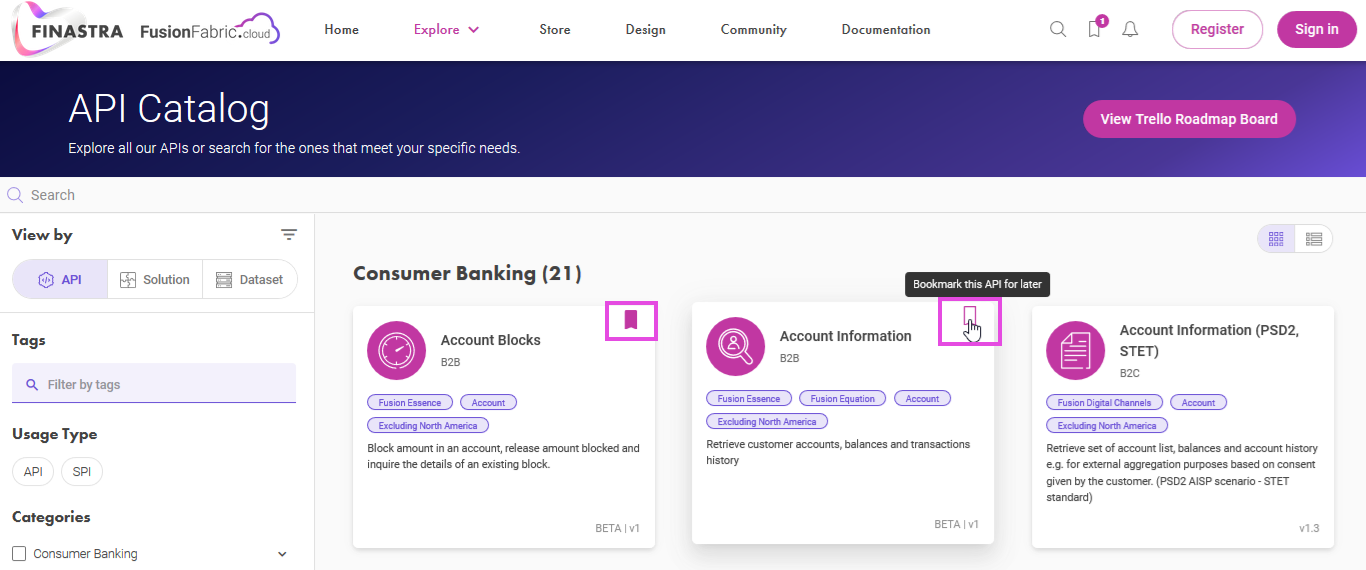
Bookmark an API to add it later to an application.
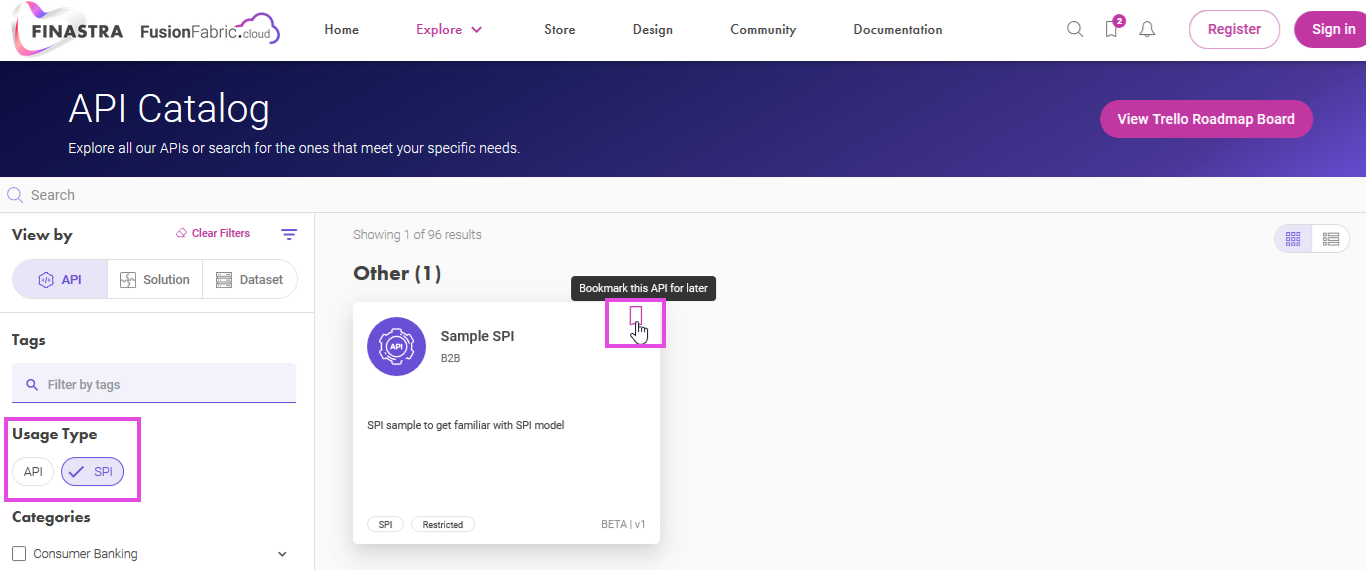
Bookmark an SPI to add it later to an application.
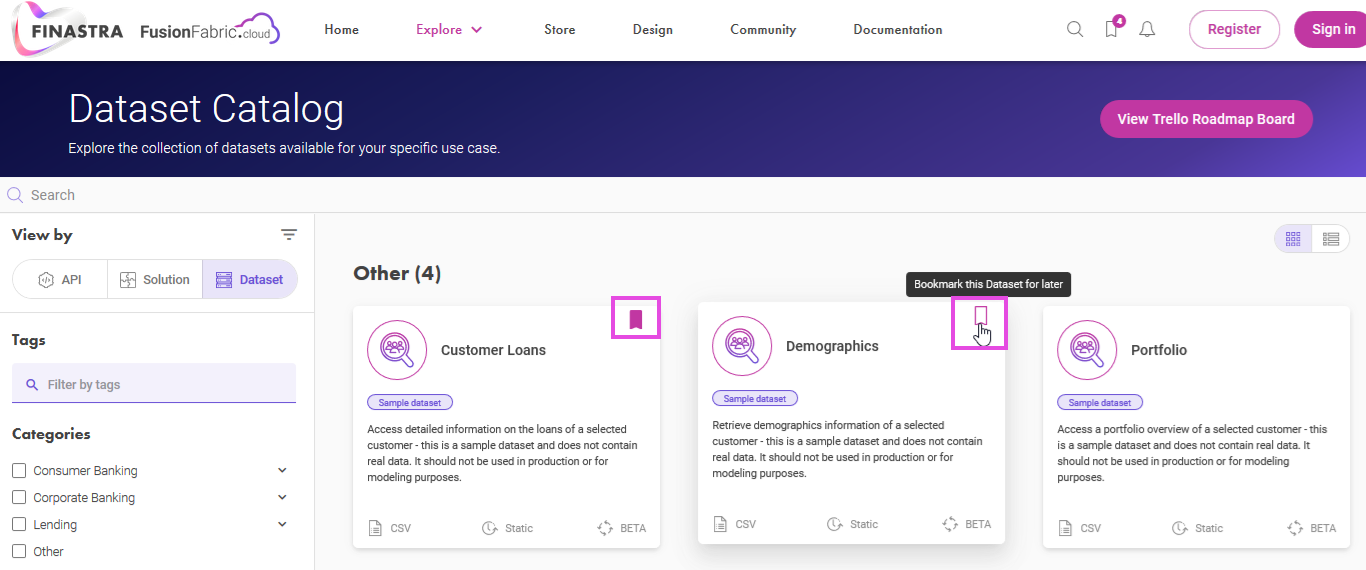
Bookmark a dataset to add it later to an application.
This way, you can explore the various areas of the FusionCreator catalogs. When you are happy with the selection of the APIs or datasets, you can register an application with them.
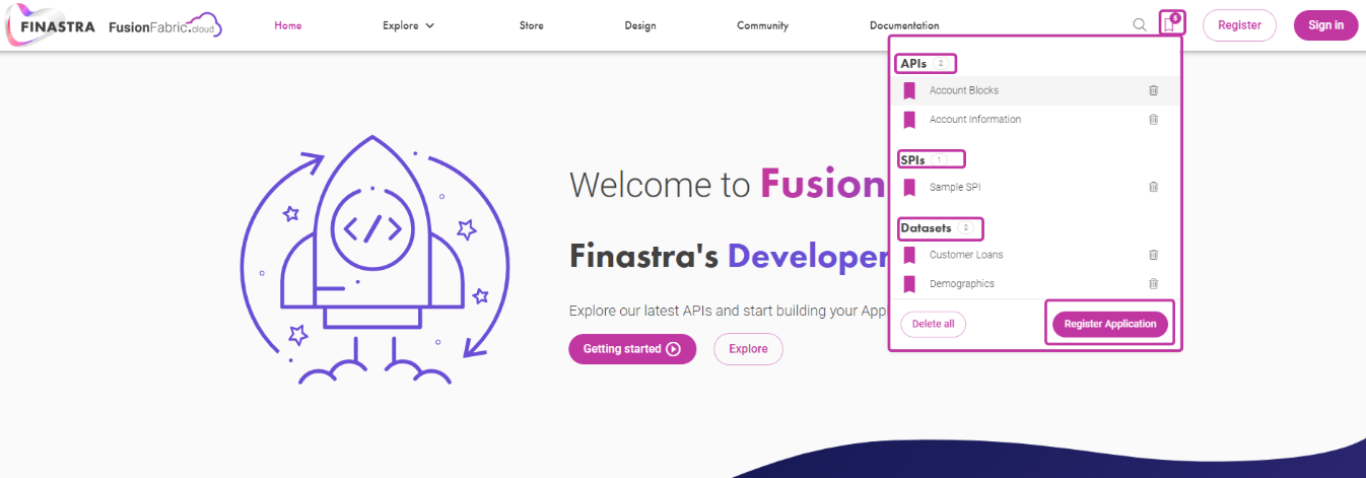
Registered an application with the bookmarked APIs and datasets.
Remember, this will work after you register on FusionFabric.cloud.
Reference Documentation
API Documentation
Whether in API Catalog or in Solution Catalog, to access the documentation of an API, select the API card. The API reference documentation opens, and you can see the Authentication details and the API endpoints.
To interact with the API, open the Actions drop-down where you can find the OpenAPI specification and the Postman collection.
Use the top-left breadcrumbs to return to the previous page.
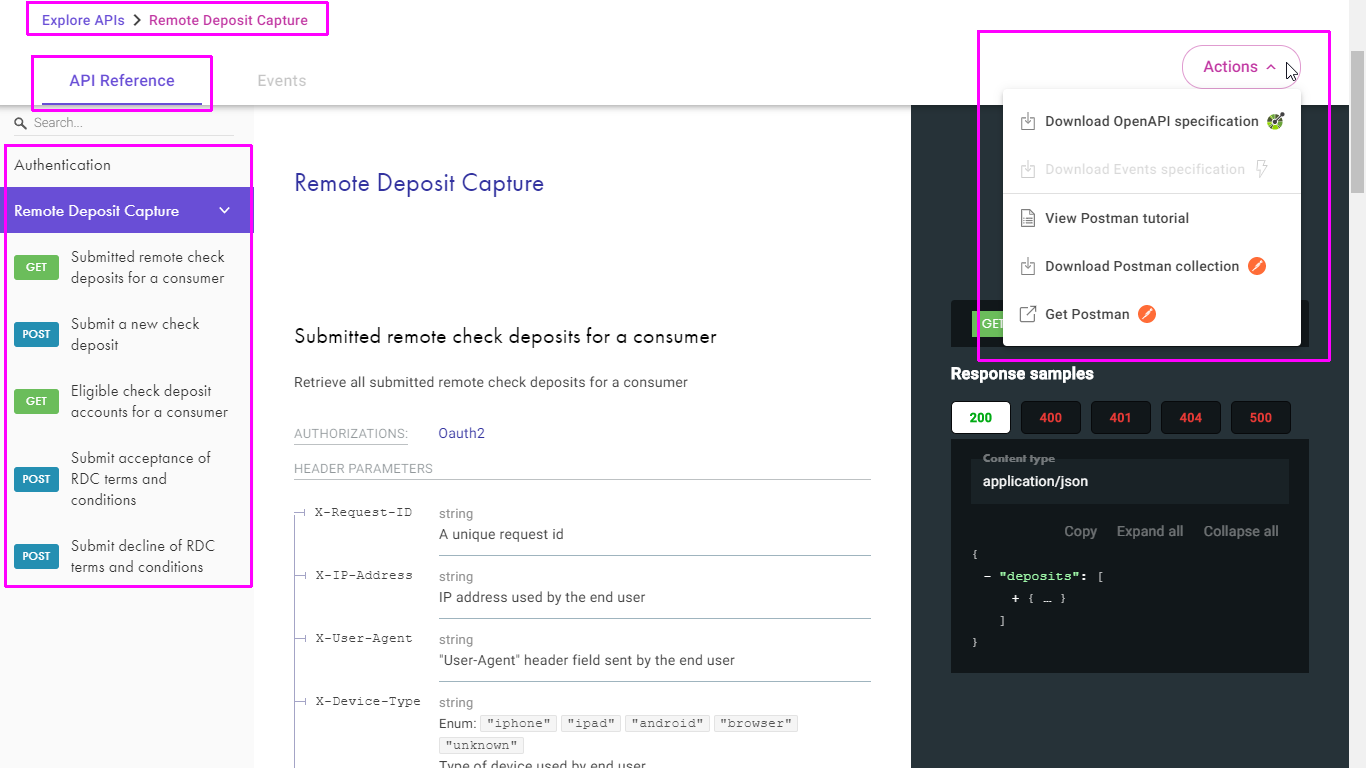
The sections, the actions and the navigation from an API reference documentation page.
Events Documentation
For a selection of APIs, a messaging service is enabled that allows you to subscribe to push-notifications when you register them to an application. By setting up webhooks in your client-application you will receive notifications any time the events occur.
The availability of events is indicated on the API card with the icon ![]() . Click the card to get access to the API reference documentation, where you find the events documentation in a dedicated tab. From the API reference documentation page you can download the Events specification by clicking Actions and selecting it from the menu.
. Click the card to get access to the API reference documentation, where you find the events documentation in a dedicated tab. From the API reference documentation page you can download the Events specification by clicking Actions and selecting it from the menu.
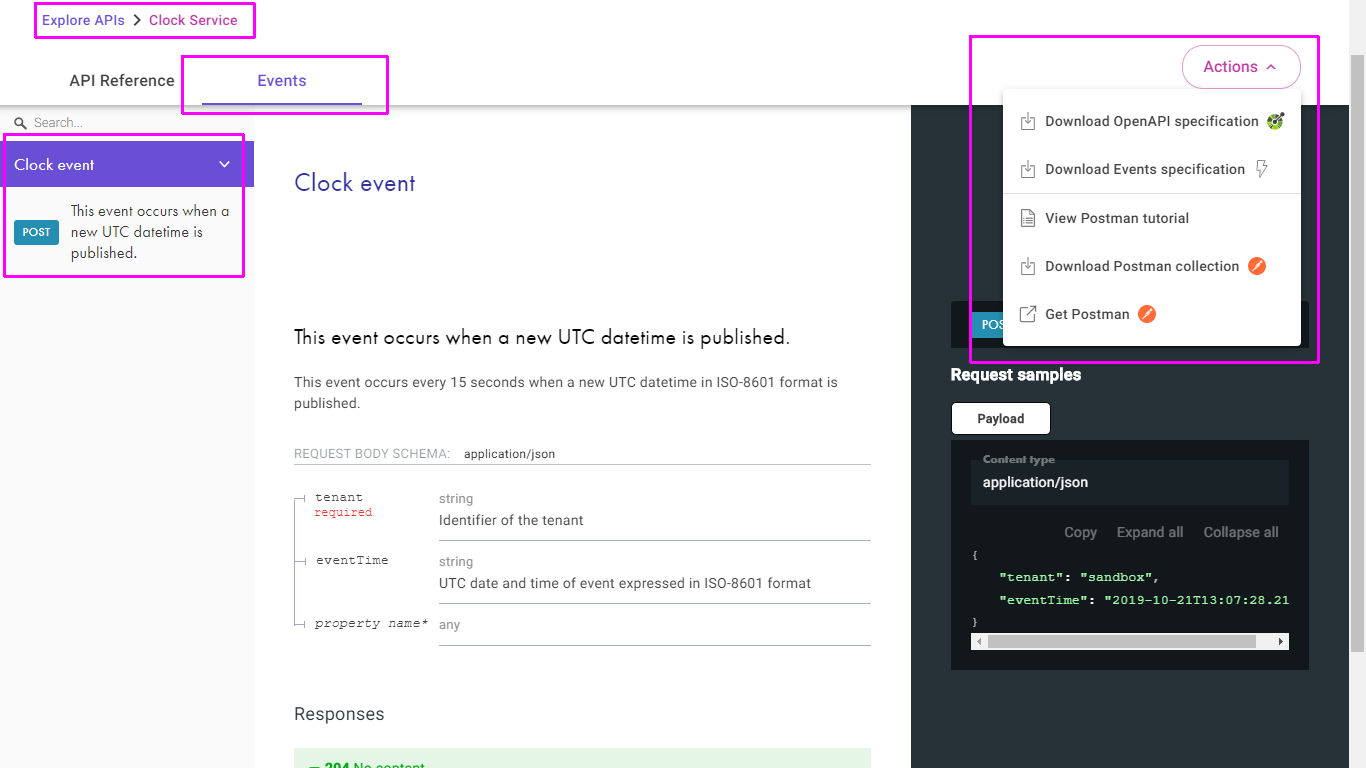
The sections, the actions and the navigation from an events reference documentation page.
SPI Documentation
In API Catalog, click an SPI card to open its reference documentation. Browse the page to learn about the authentication and endpoints. Remember that SPIs are specifications that you are invited to implement in your apps.
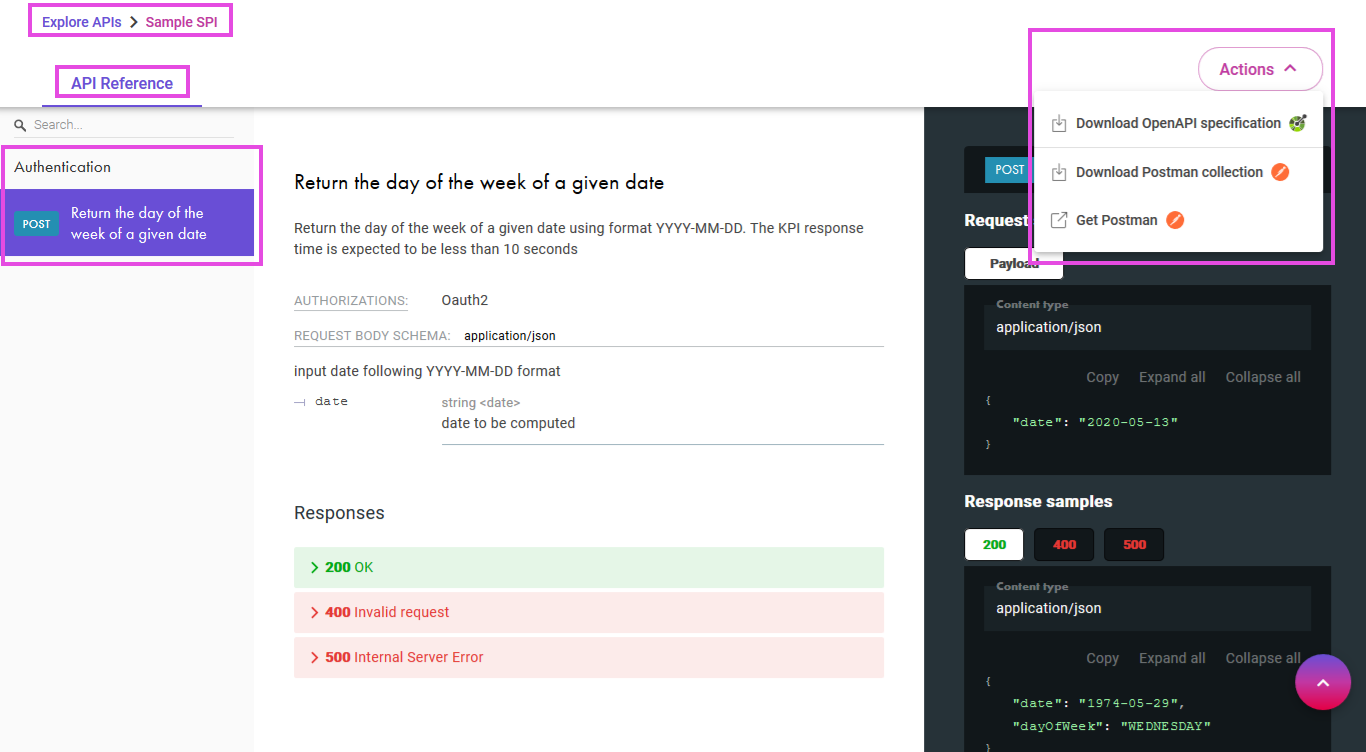
The sections, the actions and the navigation from an SPI reference documentation page.