User Entitlements
Depending on what organization you are part of, you are entitled or not to perform particular actions. For example:
- You can or cannot register applications on FusionCreator.
- You can or cannot promote an application from Testing(UAT) to Production (your organization must provide first Finastra with its billing details).
Find out more about promotion stages from Application lifecycle and Multitenancy.
You can notice that your organization ID is displayed on your user profile. You have the option to copy/paste this ID and use it in your interaction with Finastra.
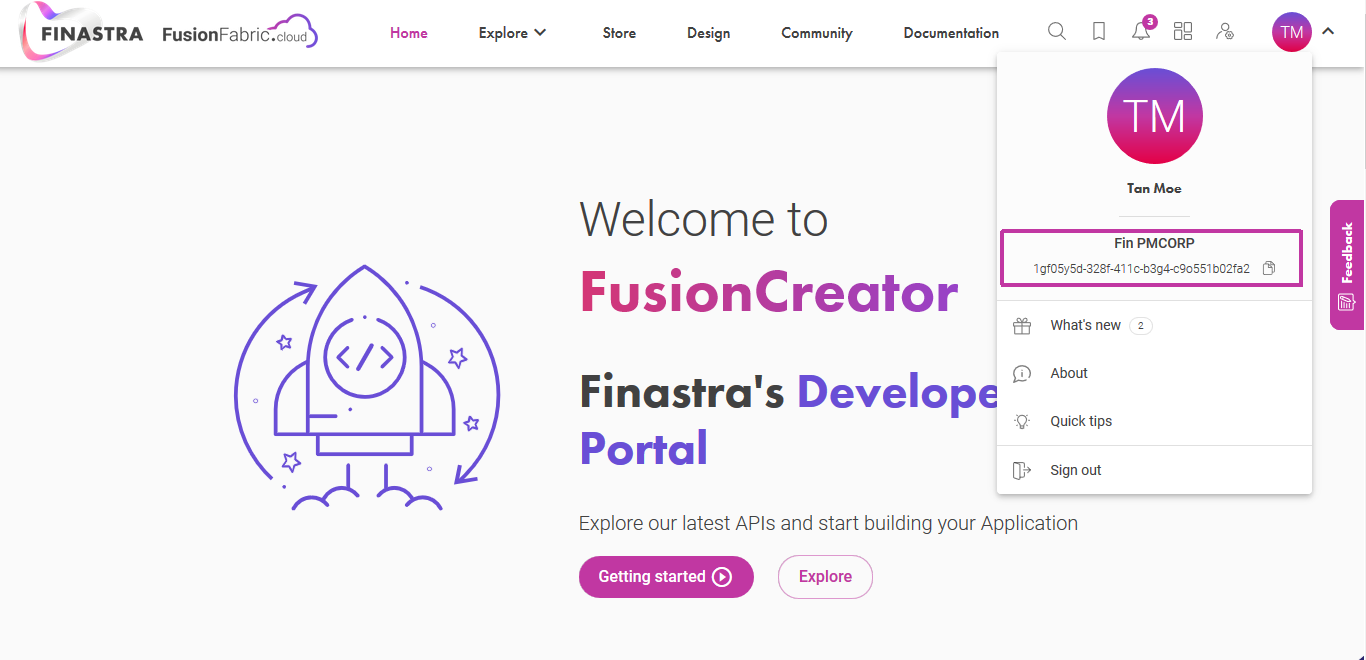
Organization ID
There are three types of users on FusionCreator.
Guest user
As a guest user you are not entitled to perform any actions. As a guest user you can explore Finastra Catalog and see what is available on the FusionFabric.cloud offer or what is coming soon.
Standard user
As a standard user in FusionCreator you can perform actions such as registering applications. After you explore Finastra portfolio, you can bookmark your preferred APIs and register your application. Also, you could explore the Solutions catalog, find one that suits your needs and register it to FusionFabric.cloud.
To find more information on how to register an application, check our Application Wizard.
Admin user
As an admin user you are entitled to some administrative privileges such as managing consents. If you have such privileges, you will receive access to Org Admin Portal. This portal is linked from your user profile, if applicable.
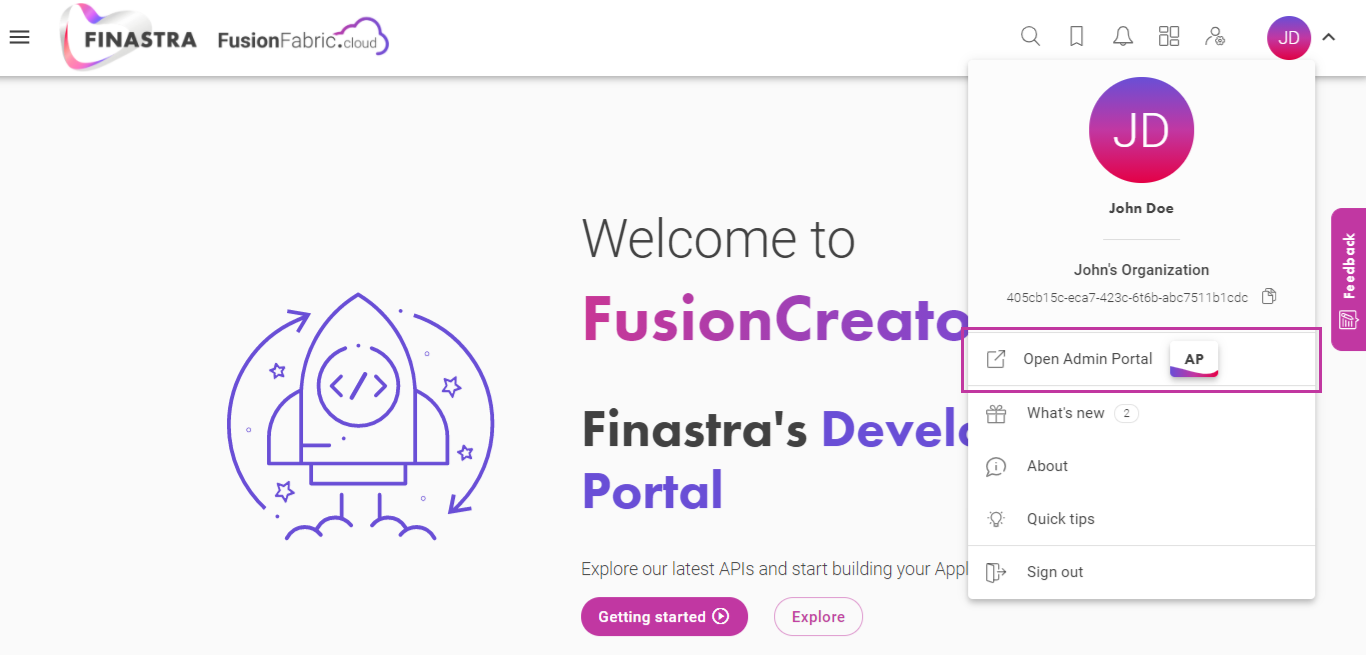
Link to Org Admin Portal