Registration
In order to register an application on FusionFabric.cloud, you need to sign up first.
Click Register on the top navigation bar.
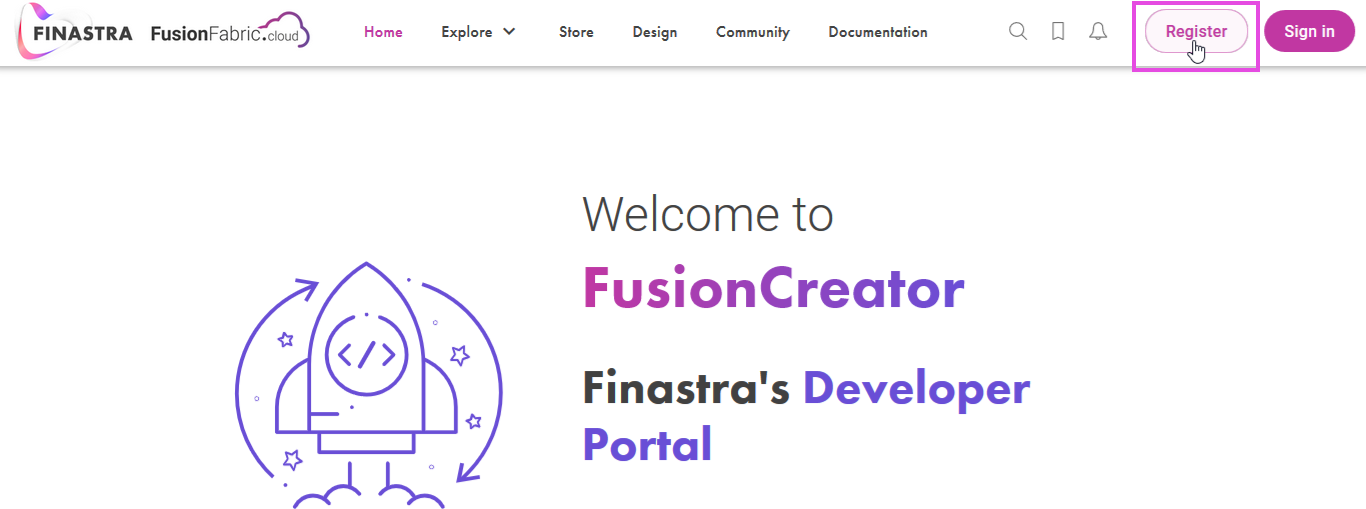
Register button on navigation top bar
You are redirected to the registration form. Fill in all the required information and click Submit.
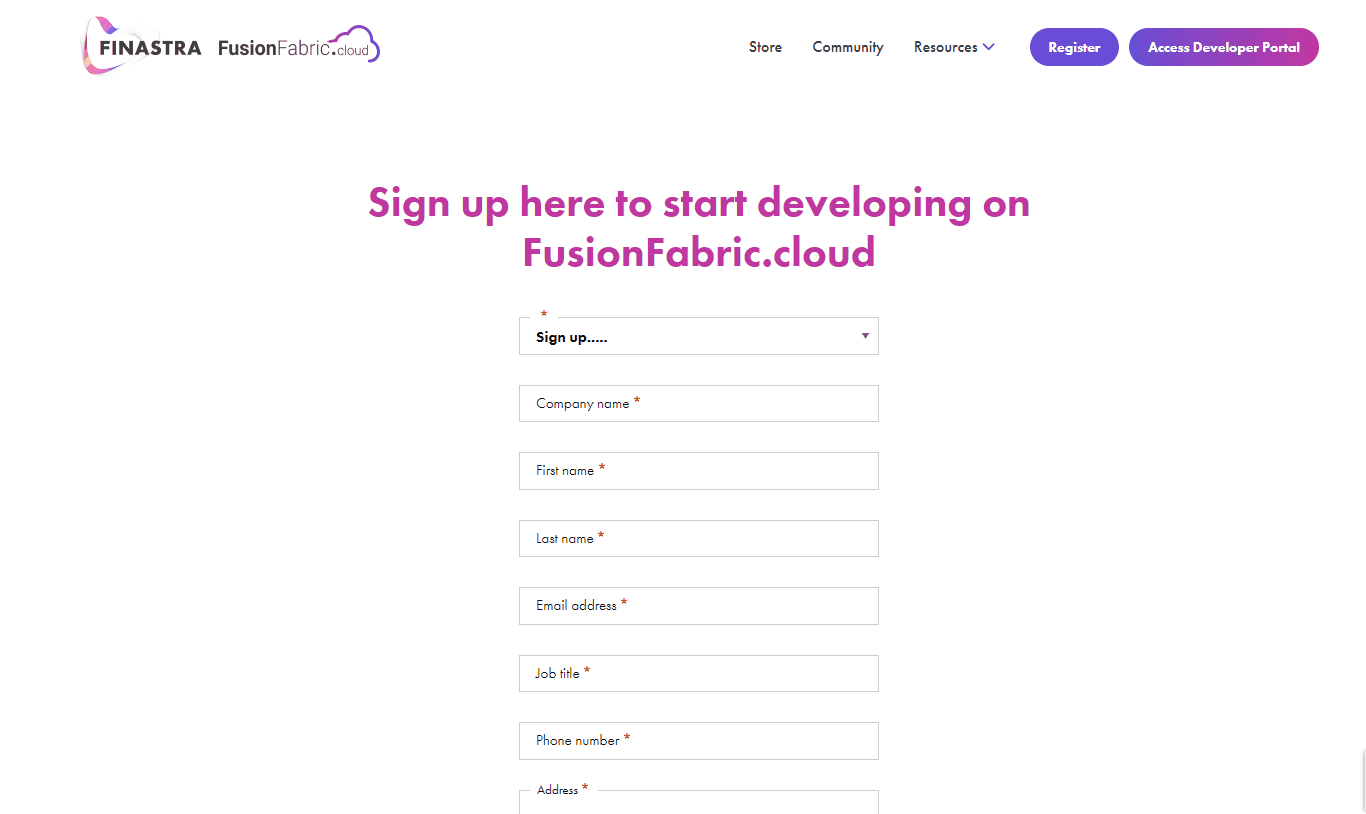
Registration form
Now your registration enters a queue for review and validation.
The FusionFabric.cloud team will provide an answer for your registration in maximum 3 business days.
You may be contacted by email to gather details about your business or proposed application.
If your registration is validated, you will receive your account details by email.
FusionFabric.cloud reserves its right to refuse a registration.
In this case you will be notified by email about the rejection to give you the opportunity to defend your registration.
The FusionFabric.cloud team performs regular checks on its partners.
It is possible that your registration is rejected even after you’ve been granted access.
In this case you will be notified in advance that your account will be deleted.