Make a Call with Postman
On FusionCreator you are provided with Postman collections that you can use to try out the APIs.
This experience is described in the following video tutorial.
To use the Postman collections
- Go to API Catalog.
- Select the API that you want to try. The API reference documentation page opens.
- Click Actions, and then select Download Postman collection.
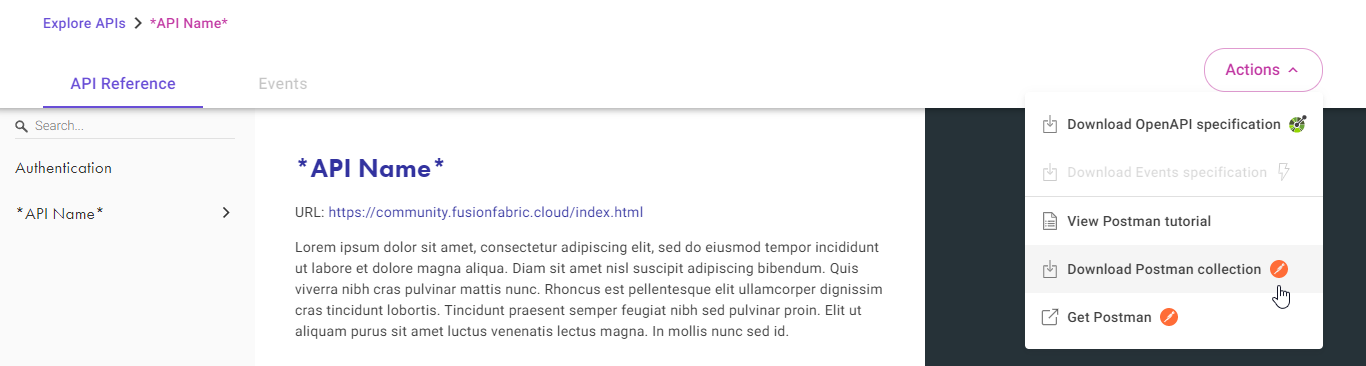
Download the Postman collection from the API reference documentation.
- (Optional) Select View Postman tutorial. You are redirected to one of the tutorials from the following sections.